If you’re having trouble getting your pins to appear at the top of search results on Pinterest. This post will show you how to fix that and gain more views, followers, clicks, and sales with only five easy tasks.
If you are strategic and use Pinterest SEO on your pins and account, anything is possible. In this article, I’ll outline how you can accomplish that and receive the finest outcomes in the shortest period of time.
I assure that if you use these five tactics, Pinterest SEO doesn’t have to be difficult or complicated.
Hello, my name is Veeramohan Rengaraju, and I work at RKS Digitals as a Pinterest marketing consultant and an Indian blogger.
Let’s work together to accomplish your Pinterest goals today. I teach enthusiastic online business owners like you how to use Pinterest to expand your site.
Since Pinterest is now a visual search engine and not just a social networking platform, you can use Pinterest SEO to optimise your account and your pins.
to encourage more people to click on your pins and purchase your product. I understand that you might be feeling a little overwhelmed by the sheer number of techniques available, though.
Therefore, I’m going to provide you five easy Pinterest SEO tips that you can start using right away to significantly increase your audience reach.
If that sounds good to you, keep reading. Before we get started, I just want to mention that this article is sponsored by my free Pinterest blogger resource library, which contains over 30 downloads related to blogging and Pinterest. Once you have your password, you can access the library right away.
Grab your free Pinterest checklists, cheat sheets, instructions, and more to ensure that nothing stands in the way of your success on Pinterest.
Okay, let’s get started with the five Pinterest SEO tricks that will help you dominate Pinterest.
Pinterest SEO Tip1: How to Find Best Keywords?
In order to reach your target audience, let’s first discuss keywords and where to locate the best ones to use on your pins. A keyword can be any phrase you type into the search bar at the top of the page.
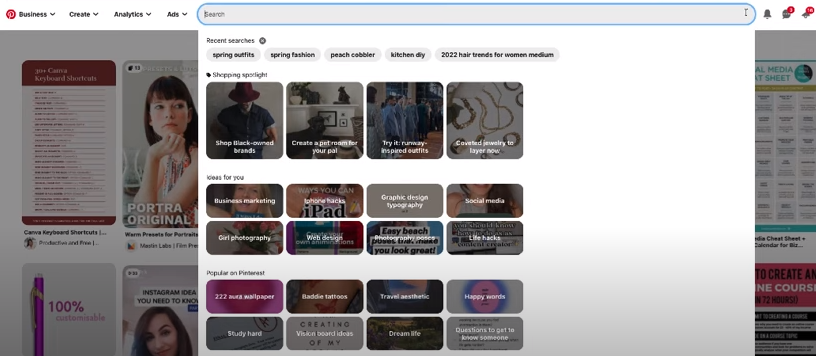
However, most of the time, it takes two or more phrases. You should include relevant keywords, For Eg. Such as “home decor,” to your post so that when others search for those terms, your pins appear because they are relevant.

Now, in my first hack, I want to show you three locations where you can get the greatest keywords to add to your account so that when others search for these search terms, your pins come up since they are relevant.
Currently, I conduct keyword research for my content once a month or as needed. If you do this, make sure a Google Doc is open so you can record your keywords.
First, let’s talk about the search bar autocomplete. In my opinion, the pinterest search bar is one of the finest places to find keywords.
I know, it’s shocking, but let me give you an example. If you type in a search phrase, like “spring,” you can see that Pinterest quickly provides you with all the entire ideas, such as “spring nails,” “spring outfit,” “spring 2022,” and “spring 22,” fashion trends, for example.
Although we can’t be certain, it’s highly probable that the search terms below are what the majority of people are looking for when they type something like spring into the box here. Examples of such search terms include spring rolls, spring décor, and spring aesthetics.

We now know that there are people seeking for these terms, and since Pinterest proposes them, we may assume that there are many of people looking for them.
Second, let me show you a clever trick for finding even more keywords. Type in a keyword, say “kitchen diy,” and press Enter.
All the pins related to that keyword will appear in the feed. Now, scroll down even further. As you do, you’ll notice that other relevant keyword boxes appear in between the pins.
These include “diy kitchen projects,” “cheap kitchen ideas,” “diy kitchen décor,” “cheap kitchen remodel,” and “kitchen design.”


The reason Pinterest is displaying these keywords is that they are relevant, and numerous users who looked for your keyword also looked for these keywords, making them equally valuable.
The Pinterest Trends tool is yet another excellent resource for finding keywords.

You can use this tool to search for specific keywords, but the best tip I can give you is to use some of the words you already wrote down and then compare how much volume they have with other words.
You should always include words with high search volume in your pins because this indicates that many people are using Pinterest to look for those words.
Unfortunately, Pinterest doesn’t provide us with statistics on how many users are searching for a specific topic, but you may utilise the Pinterest Trends tool to get a more accurate picture. So allow me to illustrate what I mean.
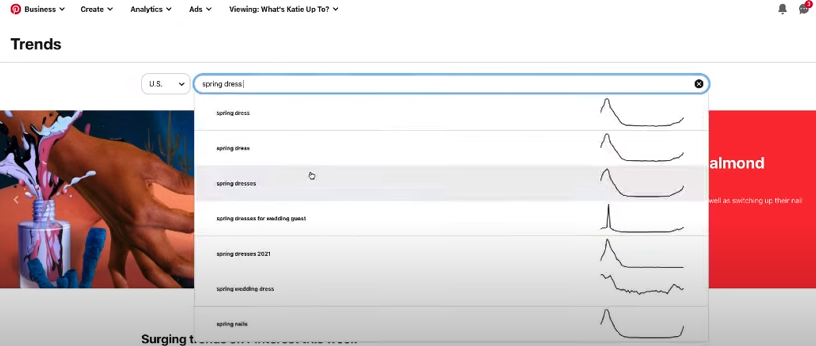
So let’s say we want to determine which keyword we should concentrate on by comparing the keywords “spring dresses” and “spring outfits.”
So let’s enter anything about spring outfits here. You can see the search volume out of 100 here. Next, we’ll compare this search term to the keyword “spring outfits” .
The blue line here corresponds to the keyword “spring dresses,” while the green line corresponds to the keyword “spring outfits,” and you can see right away that spring outfits have much higher search volumes than spring dresses.

So I’ll absolutely add the keyword “spring clothes” to your pins, and you can do the same for your specialty and keywords, okay.
I’d like to discuss competitor analysis and looking at what currently has the top rating on Pinterest for hack number two.
Our pins should aim to appear in the top search results right now when it comes to pinterest SEO.
In our previous hack, you saw me enter a search word, and when I do this, all the pins appear in the feed. Now, Pinterest is displaying the best results, the greatest pins for that search result right here at the top of this feed.
Not in chronological order, meaning the most recent information. No, it is arranged according to the finest content—or at least what Pinterest deems to be the best.

Pinterest Tip2: How to Rank Pins High in the Feed?
Therefore, for trick number two, we’ll examine the top-performing pins for the keyword you also want to rank for.
Now, excluding adverts like this one, I advise you to look at the top 10 to 25 pins that appear here. Do you notice any commonalities among those pins?
I’m referring to the style, colours, fonts, photos, and whether or not they all address the same subject. Perhaps you assumed that this particular keyword would be ideal for your material.
However, after looking at how Pinterest actually ranks for that search query. Always put yourself in the shoes of the person conducting the search to see if there is anything more, or a different aspect, that you are not aware of.

Sometimes we believe we know the keyword that best describes our material, but when we type it into Pinterest, we discover that it is not by chance that those precise pins are ranked here.
The reason why Pinterest is displaying these pins is because they have a strong emotional connection with users. Take the concept and idea behind the best performing pins and then put your own twist on that information, okay? I don’t mean to steal other people’s exact pin photos.
Pinterest Tip3: Where to Add Keywords to your Content?
Let’s go on to hack number three, and sure, it’s more information on keywords this time as they are the foundation of Pinterest SEO.
So bear with me here; you may already be aware that you should include important keywords in this section of your pin description.
But you can actually put keywords in a lot of different areas to improve not just that pin but your entire account.

So, listed below are all the places on Pinterest where you ought to use pertinent keywords.
In the pin description, you should include pertinent keywords for that pin and your content. Let’s check at your pins first, yep.
You can see that I include the keyword “name pinterest boards” right at the beginning of my pin description because this pin is first and foremost about pinterest boards and how to name those boards. Additionally, as you can see, I named the Pinterest boards in the pin title.
You can also notice that I’ve put it in strong text on my pin image. If a keyword is extremely important to your account, you should also create a board with it in the title.

So, if I go to my boards, you can see that I have a board called ” Pinterest board”. If I click on that board, you can also see that I added the keyword “bored” to both the title and the description of the board, as well as if it’s one of the most crucial keywords for you.

If, for instance, DIY decor is the primary keyword that this individual wants to rank for, you can see that they have included it in both their profile name on this site and their pinterest name. You also want to add it to your profile description here and your profile name.
Now that your name is searchable on Pinterest, you can see all the names of all the accounts of people who have the keyword “diy decor” in their names here, for instance. Therefore, this hack is also extremely cool, okay.
I sincerely hope you found this information helpful. Please let me know in the comments. if you act at once.

Pinterest Tip4: When to Pin to Get Tons of Early Engagement?
Okay, let’s get started with my fourth Pinterest hack.
The best time to post to Pinterest is when your audience is online and actively using the platform. This is a really fantastic technique that has saved me a tone of time and hassle.
I can’t get up in the middle of the night to pin my pins anymore because of this hack.
I’m from India, but a significant portion of my following comes from the United States, so I no longer get up in the middle of the night to pin.
Let’s take a step back and consider why it is crucial to post when your audience is there in the first place.
Now, Pinterest prioritises showing new pins to your followers when you save them for the first time.
This is to test the pin and see how well it connects with your followers; if it connects well, that is, if it receives a lot of engagement, Pinterest will make an assumption.
This must be a truly great pin, so we should share it with many more people, especially those who might not be following you yet.
However, if you pin when the majority of your fans are sleeping, you might not get a lot of initial activity. Your followers may like your pin, but they aren’t on Pinterest, so they won’t see it.
Since it’s 4pm for my audience, how can I pin in the middle of the night on autopilot without getting up at 2am?
Well, I plan my pins using Tailwind. I frequently mention Tailwind because it is a recognised Pinterest partner programme. Therefore, utilising them has no risk at all.
I use Tailwind to schedule my pins so that they go live at times when the majority of my followers are online. A thorough tailwind lesson is available here.

If I check into my schedule right now, you can see that Tailwind automatically recommends the optimal times to pin to Pinterest if you want to learn more about how to use the application and get started right away.
So, all of the time slots are displayed here. Therefore, my times are different from the times you see on your tailwind account and are specifically the best for me.
Tailwind analyses when my followers are live, which is awesome and greatly aids in increasing my engagement before posting a pin.
I made a routine while I slept okay, and for our fifth and last hack, pay attention, this is a simple but crucial tip: always pin your new pin to the most pertinent board.
First, allow me to repeat myself: make sure your first pin is saved to a board on your profile whenever you create a new pin. If you have a spring outfit board for your spring outfit pin, this is the board you want to pin it to. You might also have a board for fashion inspiration.
Don’t pin anything to this board that might be relevant but isn’t as significant as your spring outfit or spring fashion board.
You can save it to that board later as a second or third pin if you wait to do so. But always start by pinning your new pin to the most pertinent board. By doing this, you can also use the keyword juice from your board that we discussed in our earlier hacks.
Pinterest Tip5: Always Save to your Most Relevant Board
Since one of the elements influencing the algorithm is keyword relevancy, always save to your most relevant board. For example, Pinterest looks at your pin and determines that it is about spring clothing, and it then looks at your board and determines that it must be highly related to that keyword.

Let’s start by acknowledging that it wasn’t really that overpowering.
Remember that by implementing these five tips, you may boost your pins’ search rankings right away.
They are simple to integrate into your Pinterest routine. so that you begin to experience the best outcomes in the shortest period of time.
Now that Pinterest is a visual search engine, you can use pinterest SEO to increase views, clicks, and sales for your company. I assure you that this is not magic.
I’m sure you got it, so if you enjoyed it, I ask that you spread the word on social media. Join my newsletter as well. to ensure that you never miss one of my articles, 81% of viewers are not subscribers.
So, please, do it; it’s the best thing you can do to help me and my small business.
Thank you so much for reading and that’s all from me for today’s article so that I can keep posting a fresh article for you every day. I’ll see you shortly.

