Performance Max Campaign Setup in Google ads:
Hey Whatsup Guys, Today we are going to talk about some interesting facts about the performance max campaign in a step-by-step way.
Follow veeramohan Rengaraju for more update like this.
First, we need to create a campaign by clicking the plus icon. But in this case, we are going to use a performance campaign.
what is a performance max campaign in google ads?
Performance Max campaigns are the latest and most powerful type of campaign that Google Ads offers. These campaigns are designed to maximize the potential of your ads by increasing conversions and ROI.
Performance Max campaigns are built on a tiered structure, which means that you will have different types of bids for your ads, depending on how competitive they are. The more competitive the keyword, the higher your bid will be to get it to show up in search results.
How to Scale Performance Max Campaign?
Performance Max is a campaign that aims to provide the best possible experience for users. It is based on the idea of providing the best experience for your customers, which in turn will lead to higher conversion rates and better customer satisfaction.
There are three main objectives of this campaign: 1) Maximize Conversion Rate 2) Optimize Customer Satisfaction 3) Optimize Customer Lifetime Value.
Performance Max Campaign Requirements
The Performance Max Campaign is a campaign that provides a way for advertisers to measure the effectiveness of different types of media and marketing. It is an interactive campaign that allows you to make changes and see how they affect your results. It includes the following:
– The Ad Builder is a tool that allows you to create your own ads, including text, images, and links.
– The Media Library is where you can upload images or videos for your ad.
– The Analytics Dashboard shows performance data about your campaign, such as impressions, clicks, conversions, cost per click (CPC), cost per conversion (CPC), and cost per thousand impressions (CPM).
– The Targeting Tool lets you choose which websites or categories of websites your ads will appear on.
– The Settings page lets you choose what type of ad schedule to use and what type of campaign duration to use.
Performance Max Campaign Reporting
Performance Max Campaign is a campaign reporting tool that enables marketers to track the performance of their campaigns.
This tool can help marketers to analyze the performance of their campaigns and improve them accordingly.
The Performance Max Campaign Reporting Tool has a number of features that allow marketers to measure the success of their campaigns:
-Campaign tracking -Campaign analytics -Segmentation by demographics, geography, device type, operating system, browser type, etc.
-Integration with Google Analytics and other marketing tools for cross-channel analysis
-Customizable reports
What Inputs Does Performance Max Campaign Use?
Performance Max Campaign is a marketing campaign that is designed to increase the conversion of website visitors into customers. The campaign can be used by any company or individual who wants to increase their conversion rate.
The inputs for this campaign are:
– Landing page URL
– Target keywords
– A call to action button (CTA)
– Campaign Goal
– Audience Signal
– High Quality Creatives
– Conversions
Why Performance Max Campaigns So Important?
Google Performance Max Campaigns are an important part of Google Adwords, which is a paid advertising platform. They help advertisers amplify the visibility of their ads.
It is important for advertisers to use these campaigns because they can help them reach a wider audience and generate more conversions. These campaigns are also an effective way for advertisers to make sure that their ads are being seen on mobile devices and across different networks.
Here are the 6 different network placements it can reach to target audience:
– Google Search Network
– Google Display Network
– Google Discovery Network
– Google Maps
– Gmail
What choices and options are available to me with Performance Max campaigns?
Agencies can customize their campaigns to meet the demands of their clients using the extensive options and controls that Performance Max offers. This comprises:
Budget: Establish your budget in accordance with your conversion goals.
Smart Bidding offers you five different bidding strategies to use:
Target Cost per Action (CPA)
Target Return on Ad Spend (ROAS)
Maximize Conversions
Maximize Conversion Value
Enhanced Cost per Click (ECPC)
Location: Where will your advertisements appear?
Language: What language to target?
Ad Scheduling: Schedule your ads and decide when they will run.
URL Option: Choose whether you want Google to send traffic to the URLs on your clients’ websites that it thinks are the most relevant, or whether you only want traffic sent to the URLs you specify.
Asset Groups: These are essentially ads that are simple to set up; all you need to do is supply the creative (such as logos, videos, headlines, etc.), and Google will take care of the rest.
Audience signals: This is where you can influence the targeting that is done automatically.
Ad Extensions: Select whether to generate campaign-specific sitelinks or use pre-existing sitelink extensions.
How to Set Up Performance Max Campaign
In a performance campaign, we need a conversion, sales, or purchase to determine our goals.
How to set conversion in google ads:
To set up a conversion campaign, we need to go to tools and setting on the top of the channel, and then we need to click conversion.
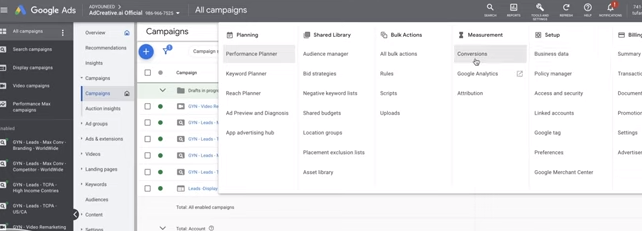
I have a signup conversion already set it up. But in this case, we need to set up a lead conversion.
Creating New Conversion Action:
To set up a new lead conversion. Click Create new conversion and then click on the website.
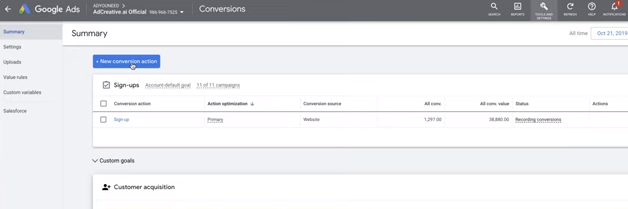
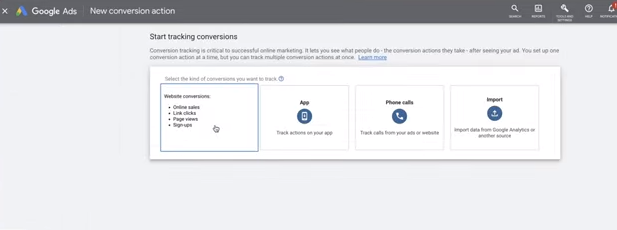
Next, we need to give our domain. In this case, I have to give RKSdigitals and click scan. Now google will scan whether we have set up google analytics in google ads.
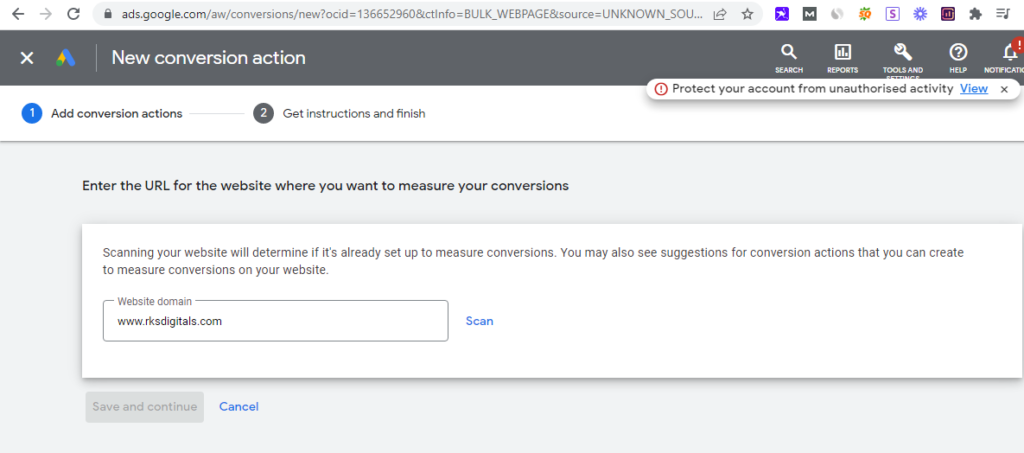
Next, basically, it will show you a simple leads page setup, and then I have to select a category. I’m going to select it as submit lead forms. Since we are doing a lead generation campaign.
Next, we need to select the type, most of the people were choosing URL. It is such a dangerous thing because www beginning at the domain, usually exact match of the URL is not a safe way.
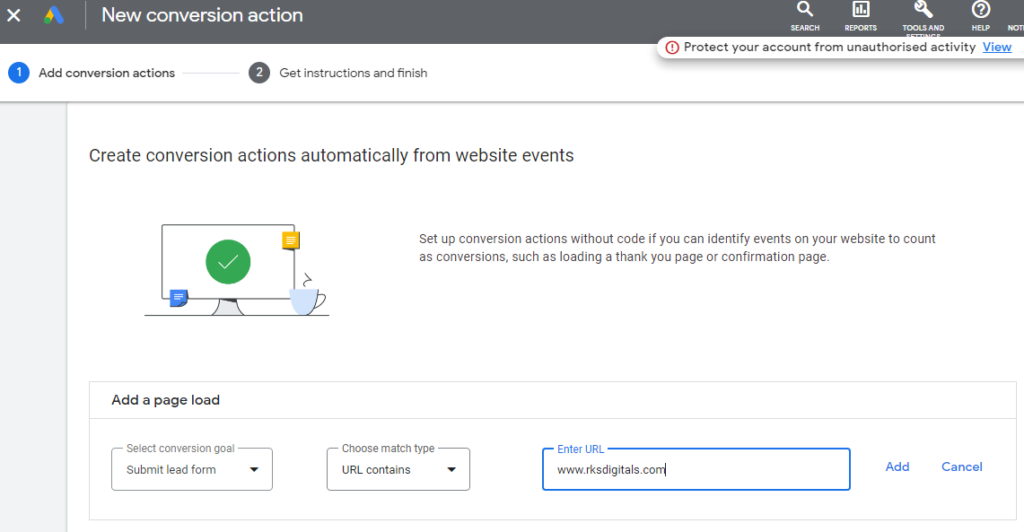
That’s why I always recommend people to use URL contains. Let’s take RKSdigitals as the example and we don’t have the thank you page. But let’s take if we have a thank you page.
So next in the column we are going to write it as thank you. So just inform google that as soon as Url contains thank you. Consider that as a submit lead form. It’s as simple as that.
And I’m going to click on add. That’s it we are done with the page setup and the next thing we are going to do is to create conversion action manually using code. So when you click on that I’m going to set it up in detail. So I’m going to choose to submit the lead form again and the conversion rate would be submit lead form 2 for example.
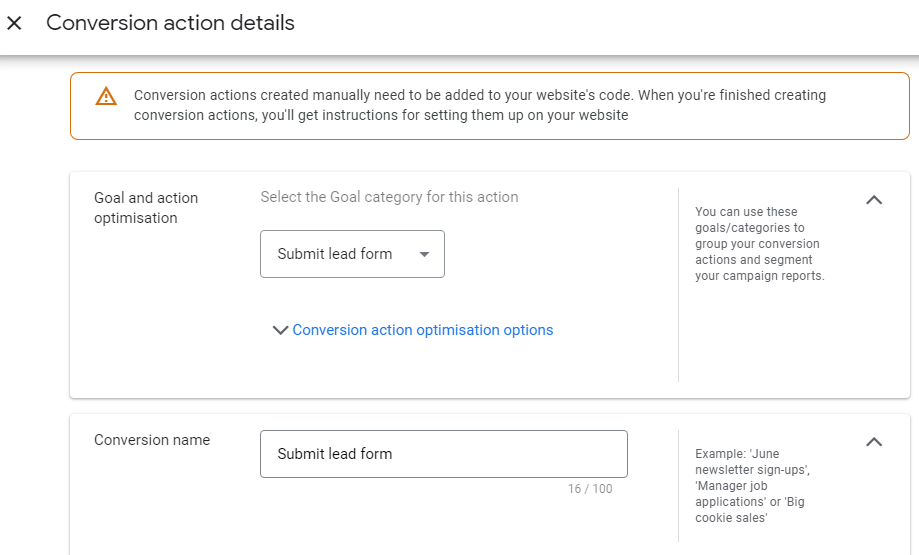
Conversion Value & Count:
In value, we can give for example let’s say that when somebody becomes a lead on average like when you have sales and divided sales to the leads you know that each lead is let’s say 90 dollars to you. Like they bring you 90 dollars and in that case, you can actually make some kind of ROI calculation. We can use that. But in this lead generation, we don’t even do that.
Since in ads manager we can see whether it is profitable or not. So we can use don’t use value.
In the next section, we have to use whether every or one. In this case, we clearly use one. Since one person gives five different times the same information. Since it will not consider five different leads.
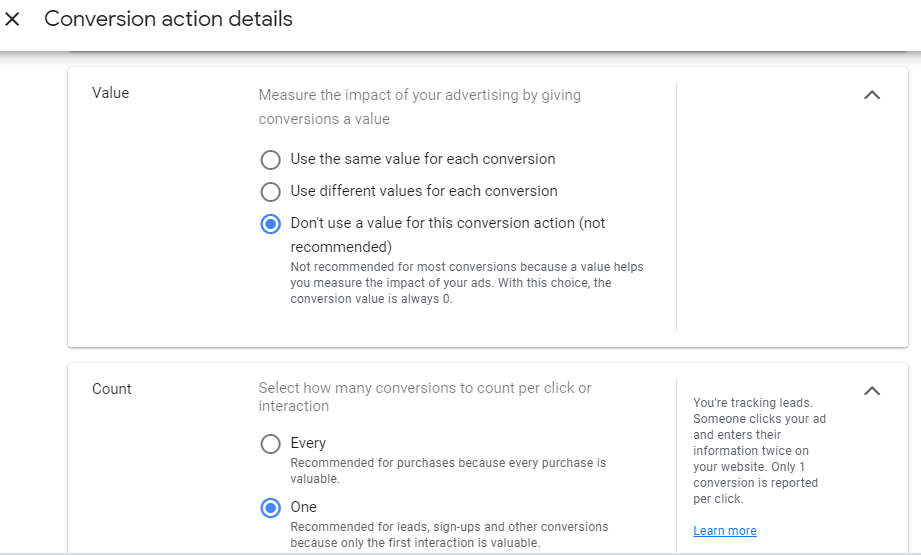
So I will be going with one. If I’m selling something let’s say I sell t-shirts. If somebody buys five times a t-shirt and it is five times a sale. In that case, I will be using every here.
But in this case, one person can be a lead one time. So I’m using it as the one here.
And the rest of the things I’m going to leave as it is. But you to know click through eCommerce window 30days it bit long. But I will keep it as 7 days. But I’m not going to do it right now.
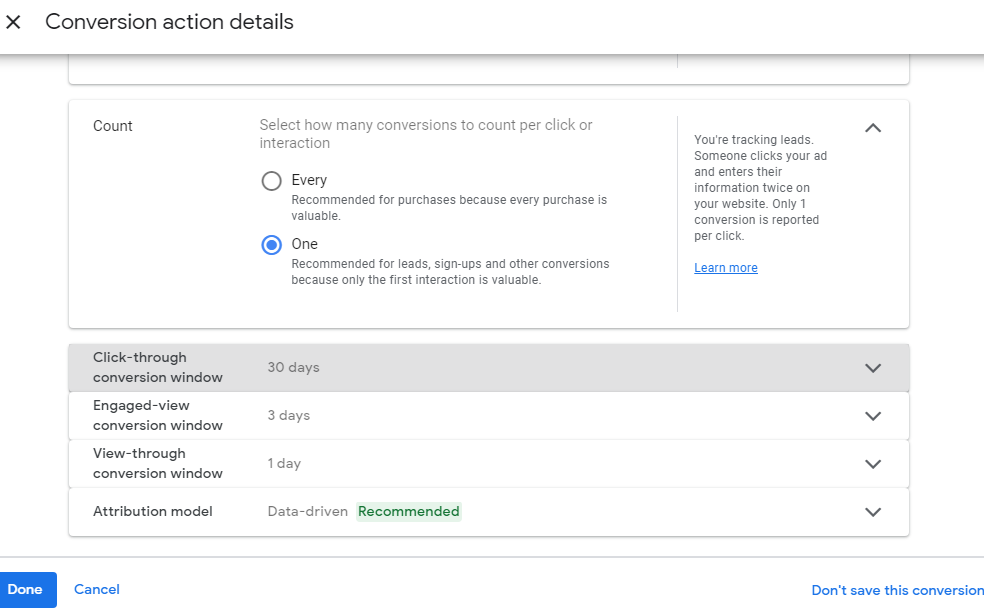
We already did the first part of the conversions already. Now the next part is going to put some part of the code in the header tag. This section basically gives you an HTML tag. What I’m going to do Is put it on the header section of the website.
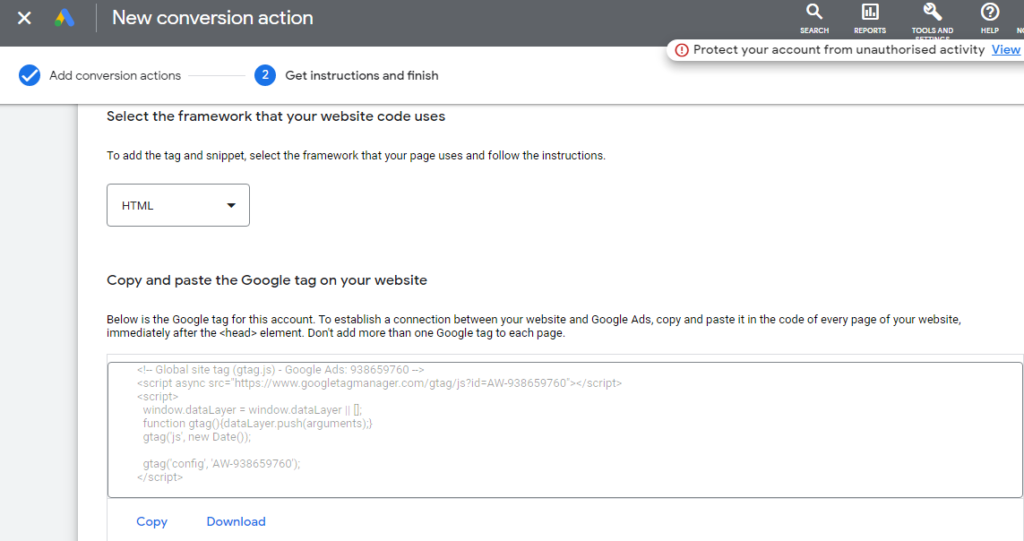
This way google can identify whether we have set up the tracking code on the landing page or the website. Which we need to track.
We can even set up our goals using google analytics to do that we even need google tag manager. Which can manage all your tags in one place.
If you have set up google analytics and google tag manager properly. You can able to track anything you want from the website.
If we have set up this properly. We can able to track when somebody clicks your button or scroll across the pages and that needs to be tracked as a conversion. We can able to do that.
Creating a Performance Max Campaign Setup:
It is easy to create a performance max campaign in google ads. Let’s go through the step by step process below.
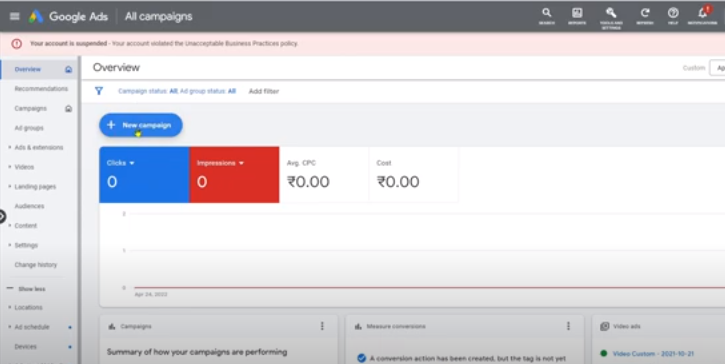
Now, let’s move to set up our performance max campaign. Just click create a campaign and then I’m going to select leads and after that, we need to select the conversion. In this case, I can select the one which we created just before and I’m going to click continue.
Step 1: Setting Up Campaign Objective for Performance Max
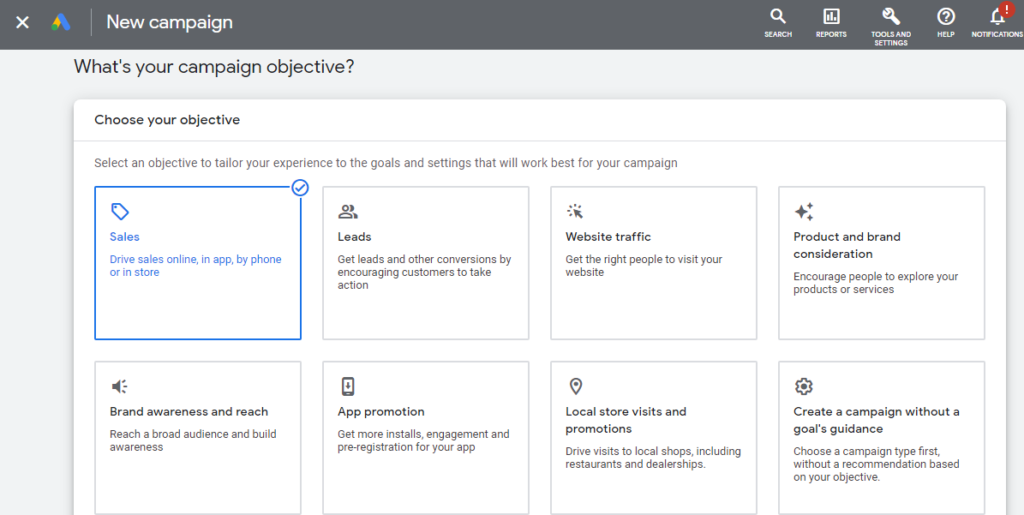
Step 2: Setting Up New Campaign Type for Performance Max
Next, I’m going to select performance max as the campaign type.
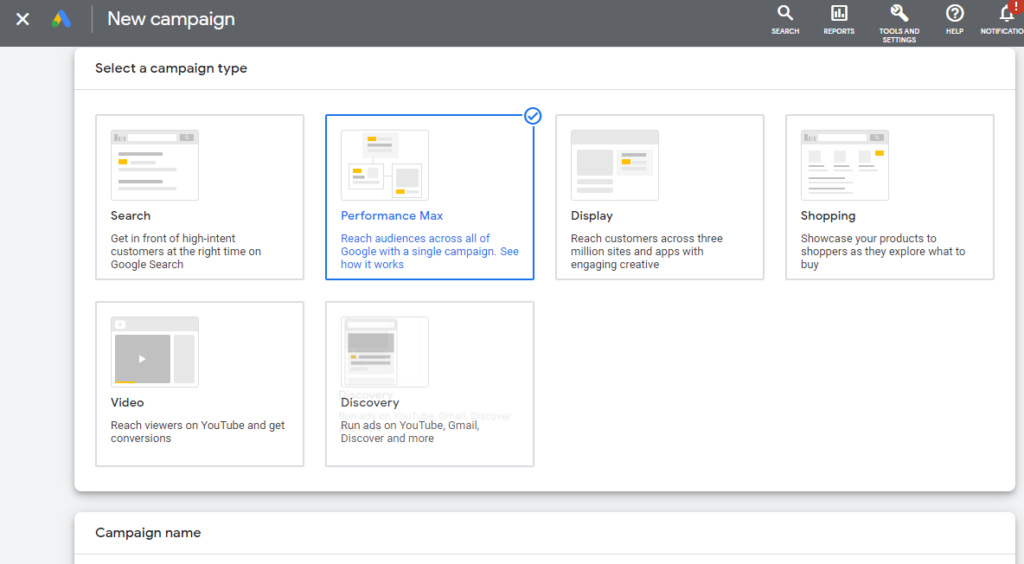
Step 3: Campaign Location Targeting
And in the campaign name. We are going to run a lead generation campaign for the country US and France.
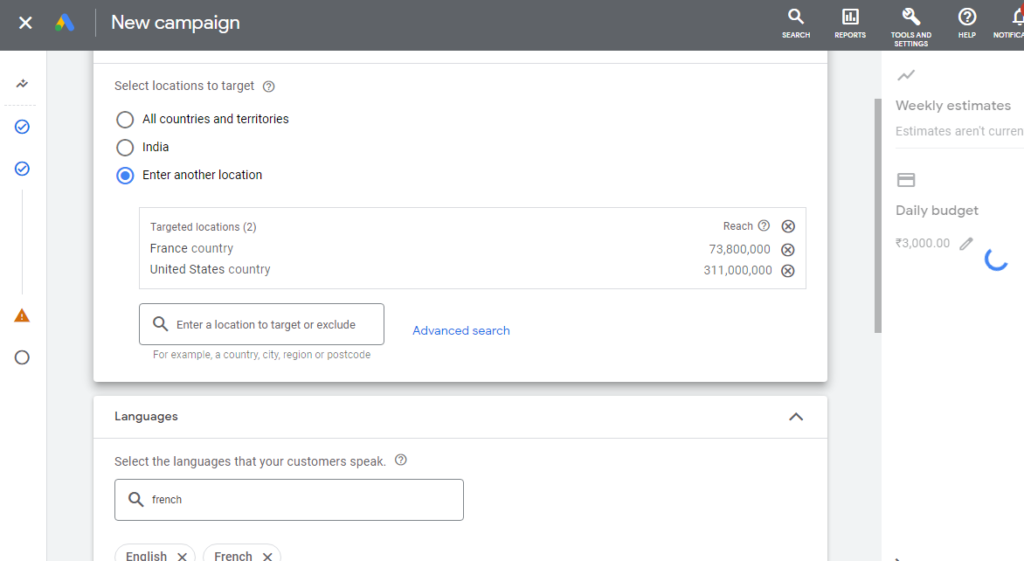
In this case, I will take it as France. So I’m going to create a campaign name as leadfrancePmax and then going to continue.
Step 4: Determine Budget & Bidding for Performance Max Campaign
The first thing we need to put our budget. So I’m going to put it as INR 3000. If we have a higher budget. It will show on as many as 6 platforms. So if you are someone trying to place an ads at a budget of 10, 15, or 20 dollars a day. It won’t work. Since it needs more budget to show it to as many as six platforms. Which this performance max tied up. We need to target at least 100$ a day would be the ideal to test this campaign performance for country like India or Pakistan. If you are targeting a country like us, Canada, or some other foreign countries. I suggest you test it out on more budget for optimizing this campaign’s performance.
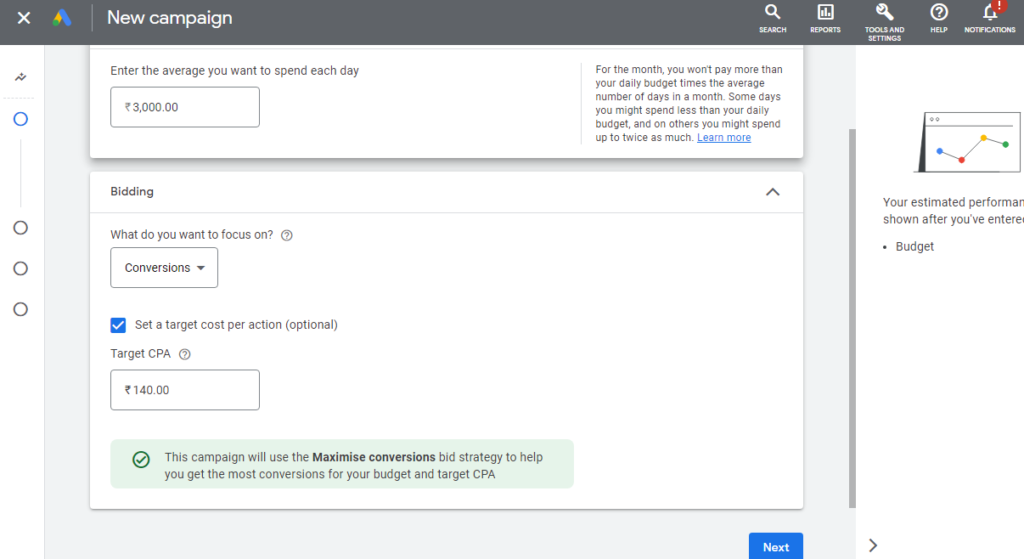
And next step we need to set up is whether our campaign goal is conversion or conversion value. In this case, I’m going to select conversion, and next we need to check the drop box to set value for each conversion. Let me take it as INR 140 for each conversion and click next.
And let’s go to the next step is to select the country you need to target. In that case, I’m going to select France. If we want to target some part of the area in France. It won’t give you enough leads. As there will be opportunities in another part of areas in generating leads. Which will not be added if you are targeting a specific area. I would suggest you target the entire country for better results.
So I’m going to select France in the next section. We need to select our language. In this case, I’m going to select french. But usually, we can select it as all languages. Since it is the best practice to go with. But in my case, I’m targeting France. So I’m selecting french.
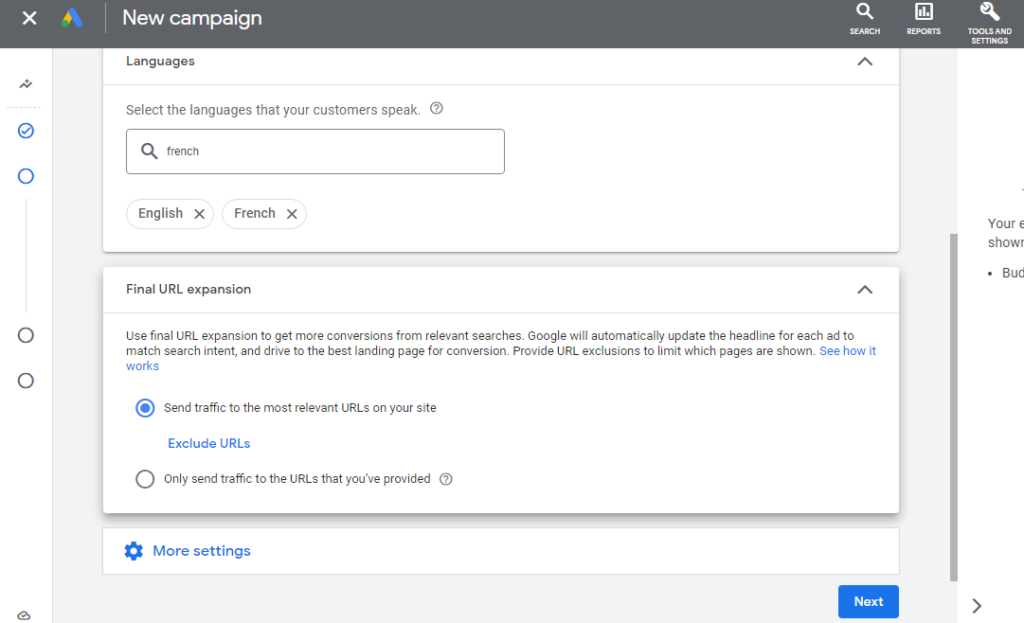
In the next final URL section. We need to set whether we need to land our users on a different landing page which google optimize to show the relevant content. Google will provide a different set of landing pages to different users based on their behavior or else if you want to get the users to the specific landing page. Then you can select the second option. Which can help your users to land in the specific URL that you provided.
Step 5: PMax Campaign More Settings
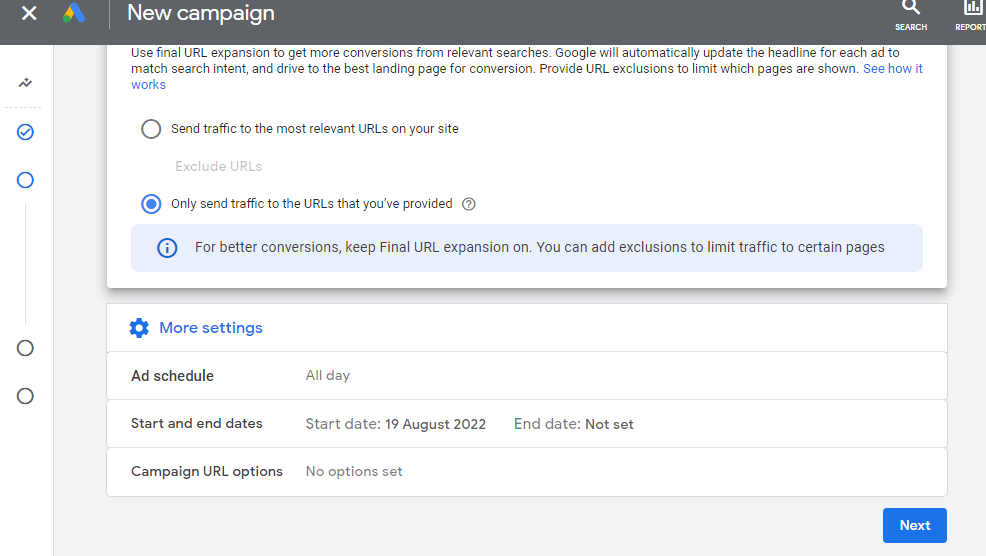
Next, we can even set some more advanced features in more settings. But for this, I can leave it as it is. But for you to understand I will tell you more about this here.
In more settings, we can able to set an ad schedule where we can specify at which time our ad will have to show to users. Let me take for example. If any ads need to run from morning 9:00 Am to Evening 6:00 pm. I can specify that here.
Next in more settings, it will ask you for the start and end date of the campaign. Let me take for example. I can give it as from today to August 30th.
Next is setting the campaign URL option. We need to give URL parameters for tracking purposes. Which can help you in identifying who are all clicking the ads or visiting my website. We can track from this.
And once we have done with all here click next to move to asset group.
Asset group will help you set up ads for six different places. We can set up title, descriptions, images, videos, and landing pages for these places.
Step 6: Asset Group Setting in Performance max Campaign
In the asset group, first, we need to give our landing page. For this, I will take it as https://wwww.rksdigitals.com
Next in Image, we can set up to 2o images here. Let me select the image and choose from my library or from my desktop. Once you have selected all the images click save to save them in the campaign.
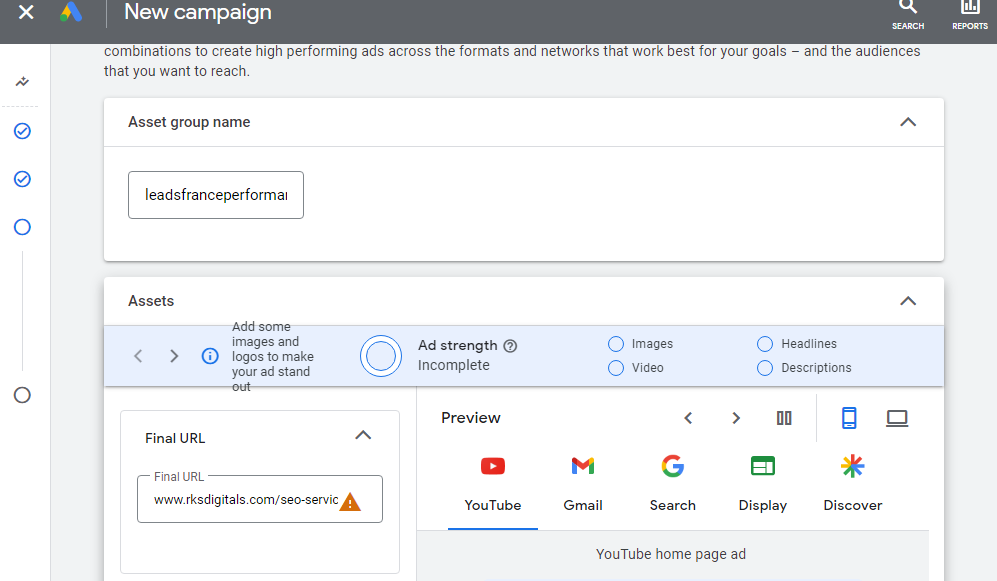
Next in Logo, We can select upto 5 logos. But I will select one logo for my demo purpose.
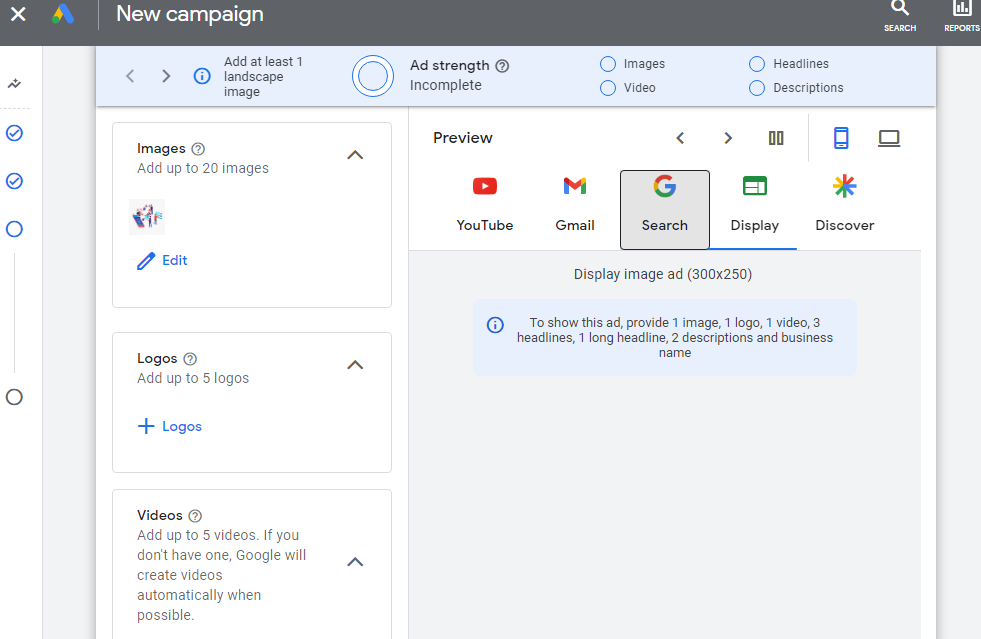
Next in videos, We can select up to 5 videos. But if you don’t have a video, google will create it automatically as possible. Based on the images and text which we have given.
Next to the headline, We can put up to five headlines. For this demo purpose, I will put some headlines from my list which I have already created.
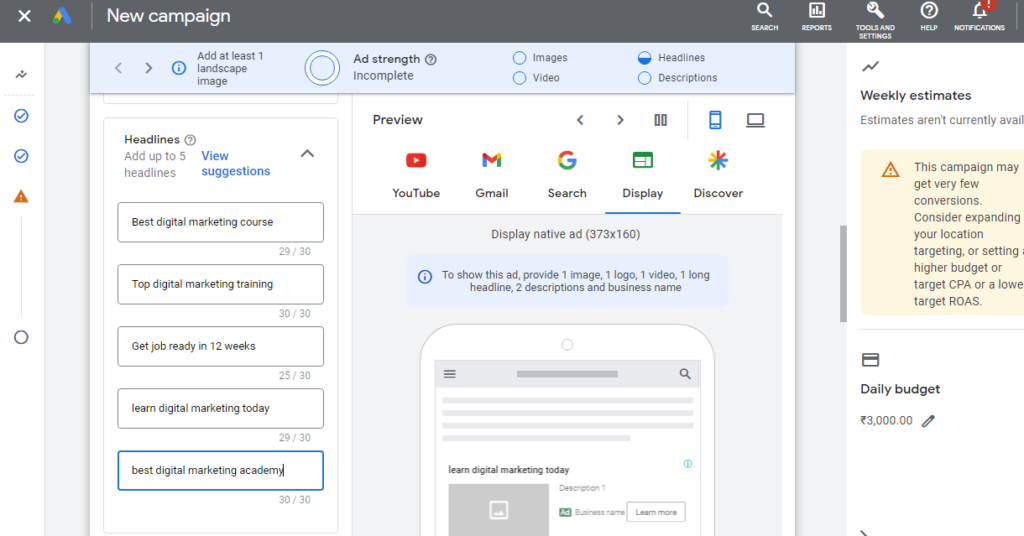
In the first headline, I will put “Best digital marketing course” and in every headline, It should have a maximum of 30 characters. So put it accordingly.
Next, it will be of “Top digital marketing training”, Get job ready in 12 weeks, learn digital marketing today, best digital marketing academy.
I have put all those five headlines. Next, we can set up long headlines for the campaign. We can set up up to 5.
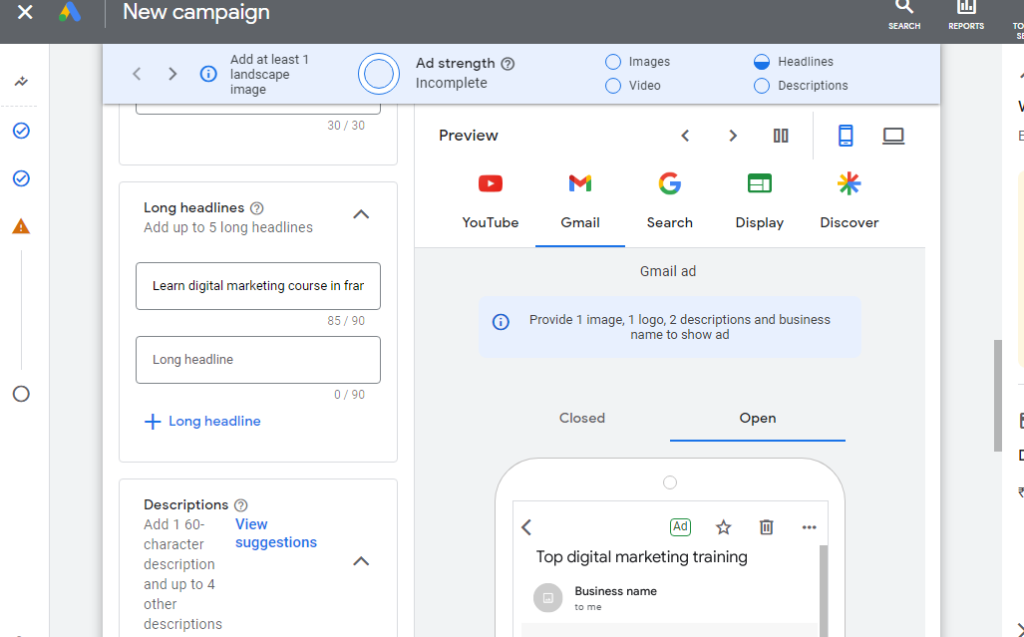
But for here I can put one long headline as this “Learn digital marketing course in France and get your dream job in less than 3 months as desired”.
Next, we need to give five descriptions. We can able to give up to 4 descriptions.
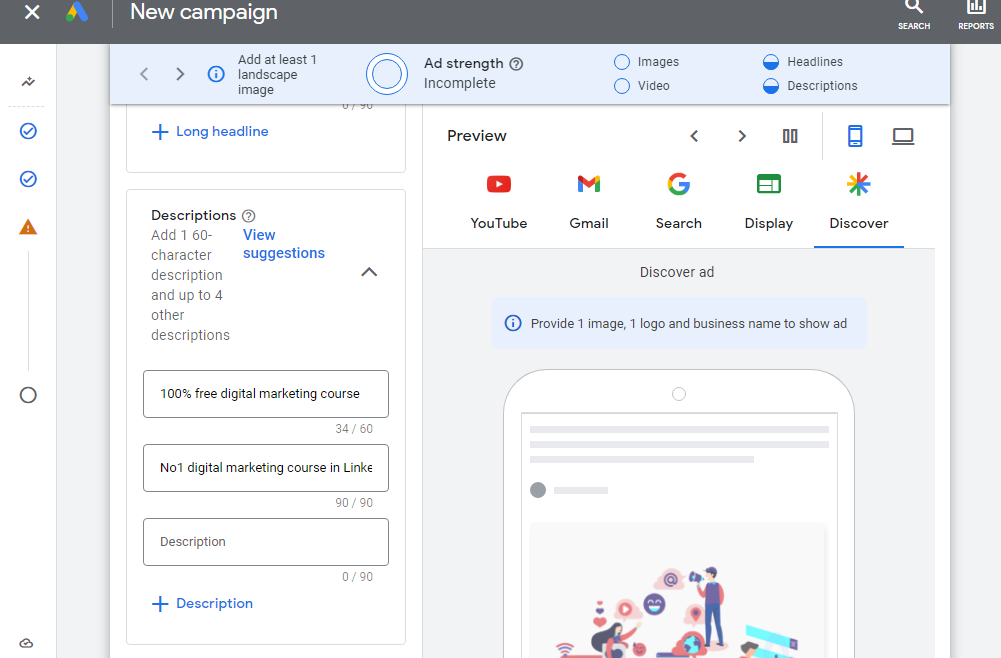
Now we can pick one short description. We put it as “100% free digital marketing course” and for long descriptions, I can give it as “No1 digital marketing course in LinkedIn. Make you a growth hacker and performance marketer”.
You can give it as you want in the description.
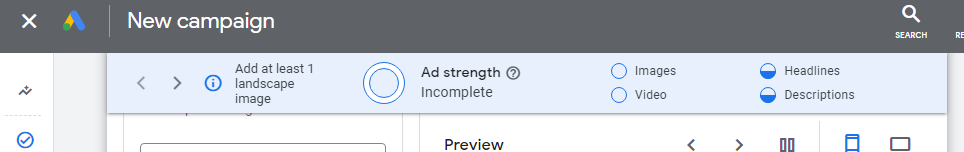
You can check whether you have given all that information as per google guidelines. You can see it at the top. If everything is fine. It will show you the blue tick mark.
Step 7: Setting up Call to Action for PMax Campaign
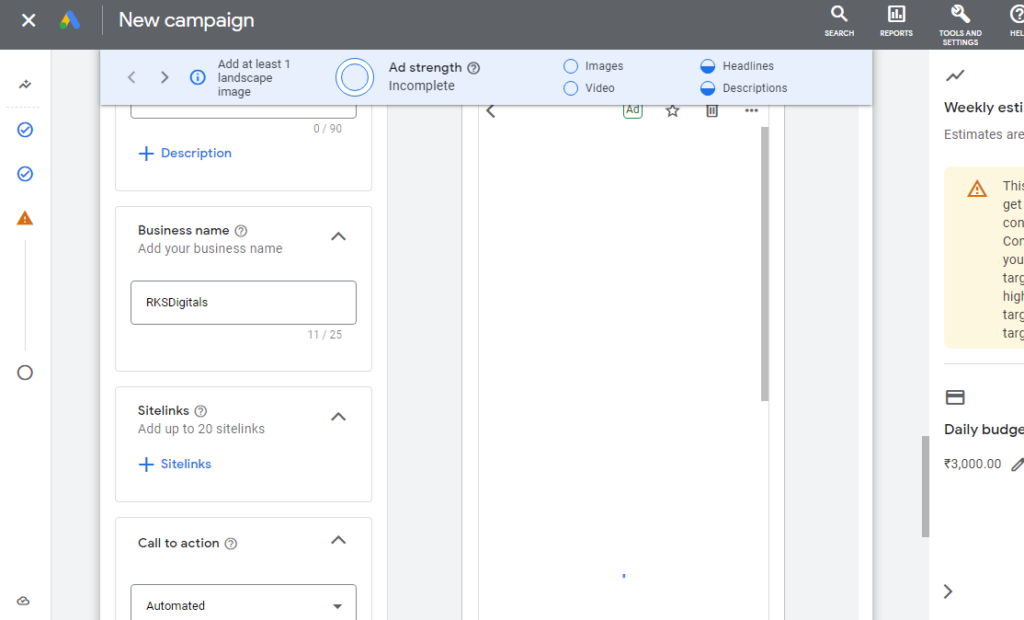
Next, we need to set up a call to action. We can select it manually or google will select it according to six placements like youtube, display, search, Gmail, and google discover.
If we select manually we need to give a manual call to action. For this, I will give it as Automated. Which google can help us in the call to action.
Next we need to type the business name. you can type your business name. for this, I can type it as RKS Digitals.
Next in more options. We can give a display path URL. We can give a dummy URL here like the digital course.
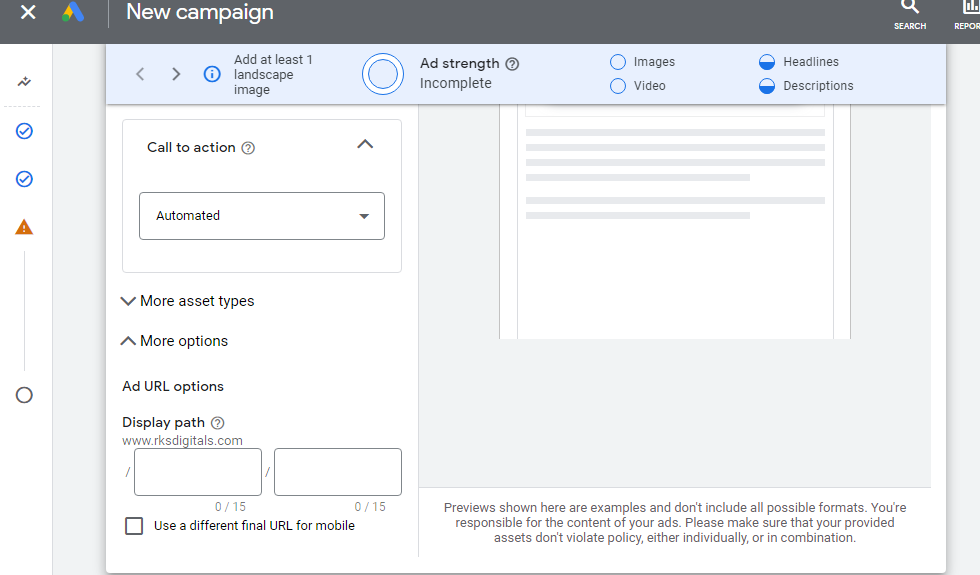
If we have given a different URL for mobile. We can check the different final URLs for mobile. Otherwise, we can use it as it is or not check the box. For this, we won’t check the box. Leave it as it is.
Step 8: Setting up Audience Signal for PMax Campaign
Click Create Audience signal and audience name as performance max campaign audience1
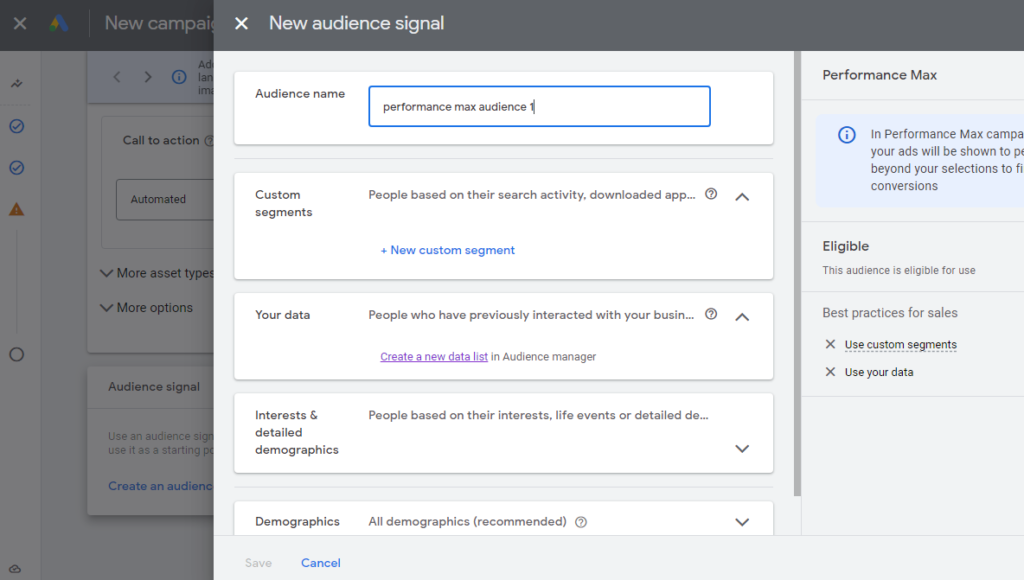
Next custom segments, Which are used to get the people based on their search activity or downloaded apps, or visited the site
Add or create custom segments. Just click browse. We can able to see the custom audience we have already created. We can select from the list or we don’t have any custom audience segments.
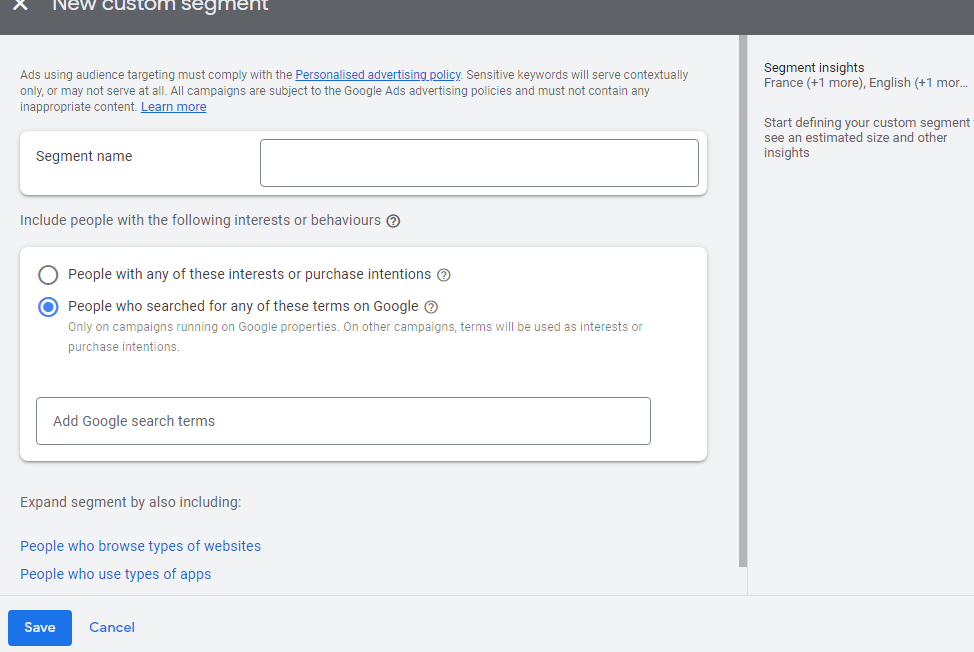
Then we can choose to create custom audience segments and in that, we have two options. One is for people who have any of this interest. For example if any of the interested in your search terms. It will show the ad to all the interested people.
Or else people who searched any of the terms in google. Let’s take an Example. People who searched Digital marketing, and growth hacking in google. It will show to those people.
Then select your created segment.
Next, will be your Data, it’s remarketing campaign data. Let’s take an example if you run a campaign previously and you have more site visits. Then we can able to target that audience as well using this section.
So, you can select your remarketing campaign from the list to target.
Step 9: Setting up Interest & Detailed Demographic for PMax Campaign
Next Interest & detailed demographics, In this we can use in display or video campaigns using audience-wise targeting and content-wise targeting

If you are targeting an audience wise then we can audience market and demographics. Life event, affinity.
Now click and in the browse, we can select in-market, demography, life event and affinity audience will show here. Let’s take me if my audience is interested in beauty and personal care, business & industrial products, and business service. It will show those who are all interested in the above category.
You can select your targeted audience topic interested in using the above segments in market segments
Next, we will move to life events, it will show the ad to people who are later involved in or going to involve. Let’s take an example college graduates, if my ads need to show to people who are going to finish their graduation or finished their graduation recently. I can select this category.
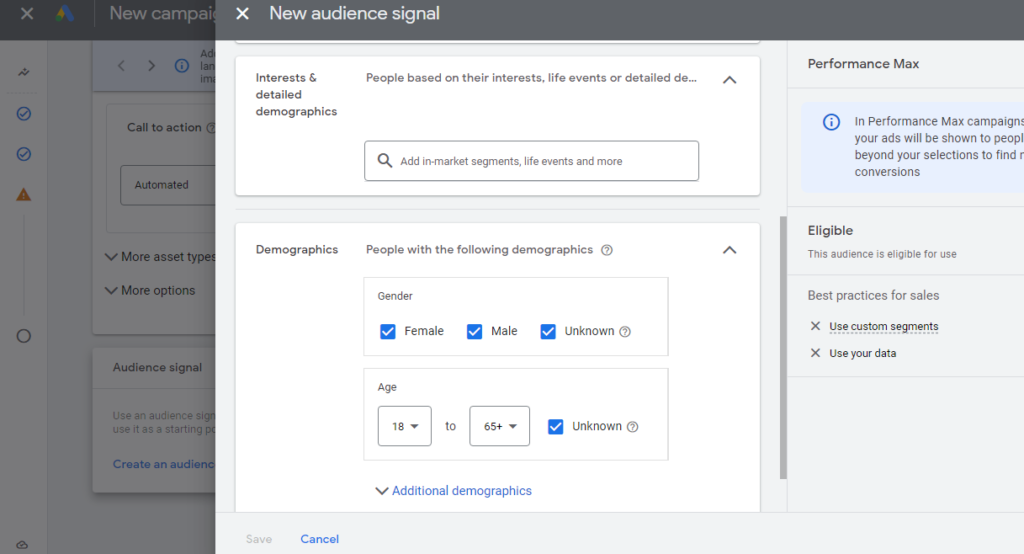
Next Detailed Demographics, We can set up parental status, marital status, and education, according to this category of people. We can target.
Next Affinity segments, in this we can target beauty and wellness, food and dining to target relevant categories. In this case, I have selected the technology category for my niche. You can select accordingly you want.
Next Demography: we can select gender, age, marital status, and household income we can select accordingly we want to target our audience.
We have four options to target our audience and then click save to save your campaign and then click next to move to extensions. We can able to give as much as site links as you want to show to your search networks.
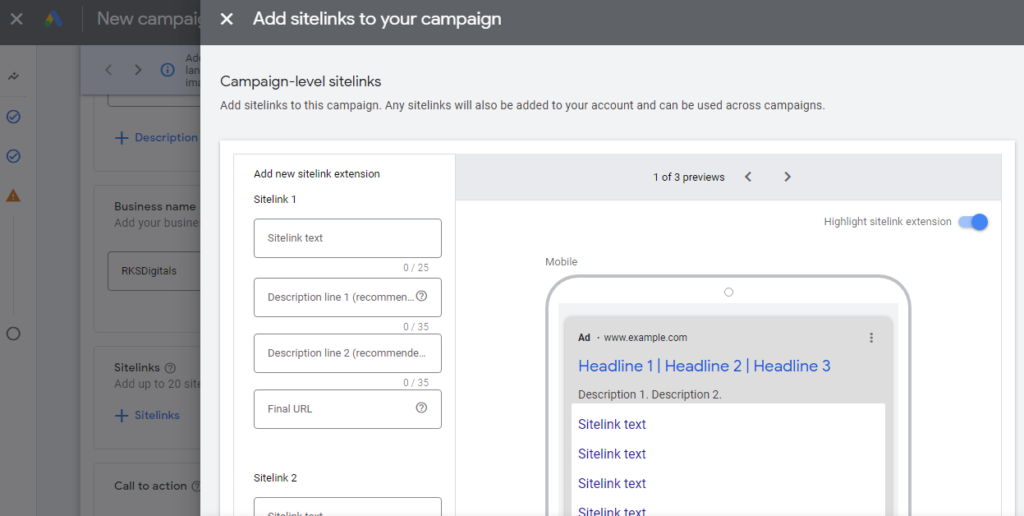
If you want a site link extension. You can create as many as site links you want you can create it. Next call extensions, suppose if you put callout extension, it will show all the call-out unique information.
If you have properly set up all your extensions and then you can click next.
Step 10: Summary Option ( Reviewing Performance Max Campaign )
You can review all your updated information here and also google will check if there is any error in the setup or not.
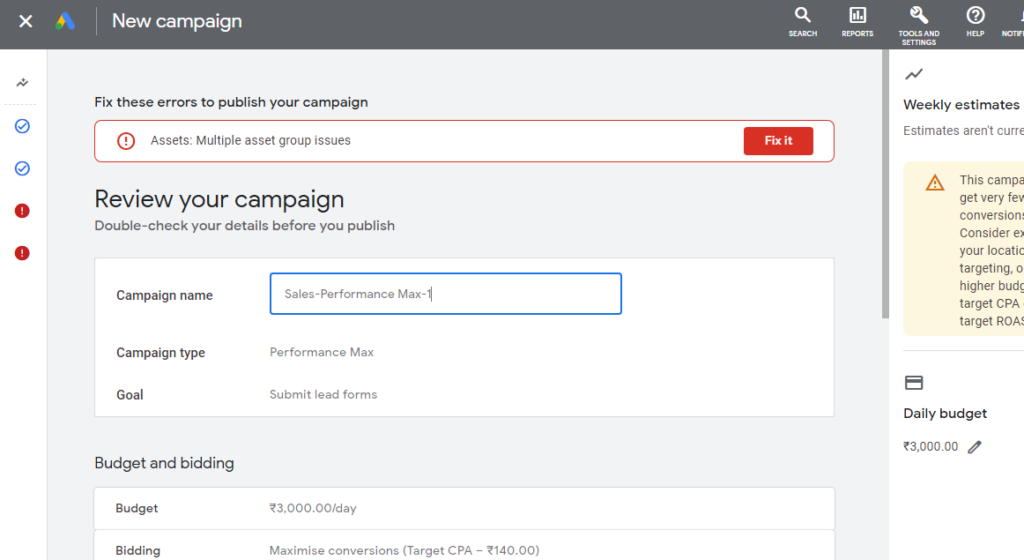
If there is no error in the setup. You can publish your campaigns if there is any error on the review page. You can solve those errors and publish your campaign.
Once the ad is live. You can track the performance by going to the insight tab. Where they can show you how many times an ad is shown to people,
Next in the asset tab, we can able to track where and all my ads are shown in the six placements like google search, display, Gmail, youtube, google map, and google discover placements. It will show all relevant data for these placements.
This is how we can set up the performance max campaign and how we can track the progress of max campaigns in google ads.
I hope this article will guide you step by step process in setting your next performance max campaign for your digital goals to be achieved.
I hope you enjoy this article and if this is really helpful in setting up your campaigns.
Please give me a Thumps up and if you have suggestions write me in the comment section and if you really feel it’s worth sharing with your network. Then please do me favor by sharing it with your network.
Cheers,
Follow veeramohan Rengaraju for more updates like this.